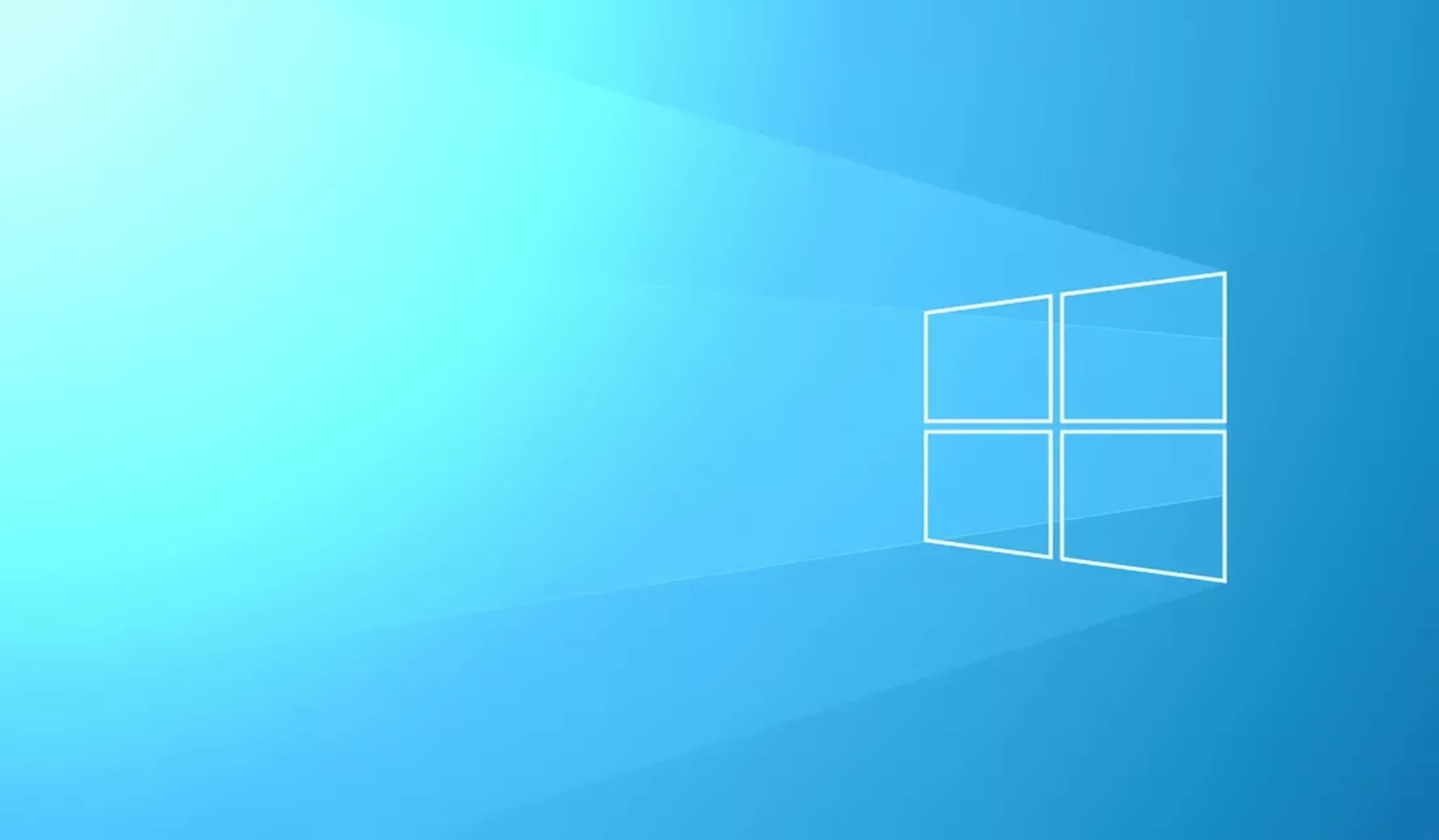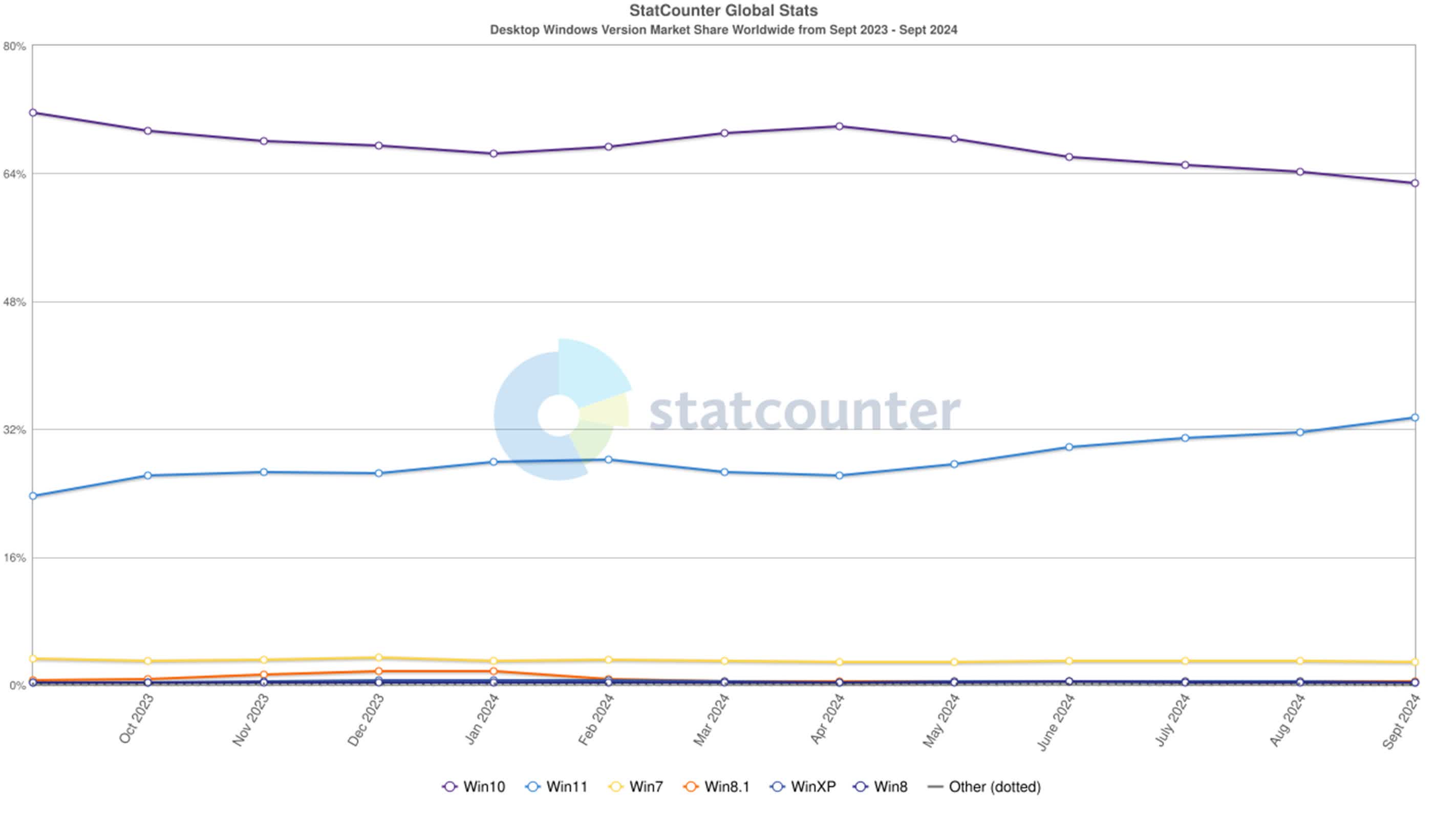Forward-looking: As October 2025 draws closer, there will be more discussion and guidance around what to do about Windows 10's end-of-life. Whether through official channels, third-party solutions, or creative workarounds, users will need to figure out how to keep their computers functional and secure in a post-Windows 10 world.
As the clock ticks down to October 14, 2025, millions of Windows 10 users face a critical decision. On that date, Microsoft will officially end support for its widely used operating system, leaving many wondering what to do with their computers.
Unlike previous transitions between Windows versions, the move from Windows 10 to Windows 11 presents unique challenges. Many PCs currently running Windows 10 cannot upgrade to Windows 11 due to strict hardware requirements, particularly around processor compatibility and security features like TPM 2.0.
The scale of this issue is huge. Although the share of Windows 11 users has been increasing, data from Statcounter shows that Windows 10 continues to power most Windows PCs worldwide. Unless users take action, these computers will be left without security updates next year.
Users can either upgrade compatible devices, consider alternative operating systems for older hardware, or pay for extended support on mission-critical machines.
Upgrading to Windows 11 remains the most straightforward path forward for those with compatible hardware. Microsoft encourages this option, touting new features like the AI-powered Copilot assistant. However, the choices are less clear-cut for the millions of users with older but still functional PCs.
Microsoft has announced an Extended Security Update (ESU) program that will allow Windows 10 users to receive critical security patches up to three years after the end-support date. However, this option comes at a cost. While pricing for individual consumers has not yet been revealed, business customers can expect to pay $61 per device for the first year, with the price doubling each subsequent year.
There are alternatives for users who don't want to pay for this support or for those with older hardware. They can continue using Windows 10 without updates, accepting the increased security risks. They can also explore unofficial methods of installing Windows 11 on unsupported hardware, though this approach carries its own risks and may not guarantee future updates.
Users have the option to switch to an alternative operating system, too. Linux distributions like Ubuntu or Linux Mint are free, open-source options that can breathe new life into older hardware. Google's ChromeOS Flex is another possibility, turning aging PCs into Chromebook-like devices.
Some third-party solutions are emerging for those determined to stick with Windows 10. Companies like 0patch have announced plans to provide unofficial security updates for Windows 10 for several years beyond Microsoft's cutoff date, and as that time approaches, more vendors are likely to follow suit.