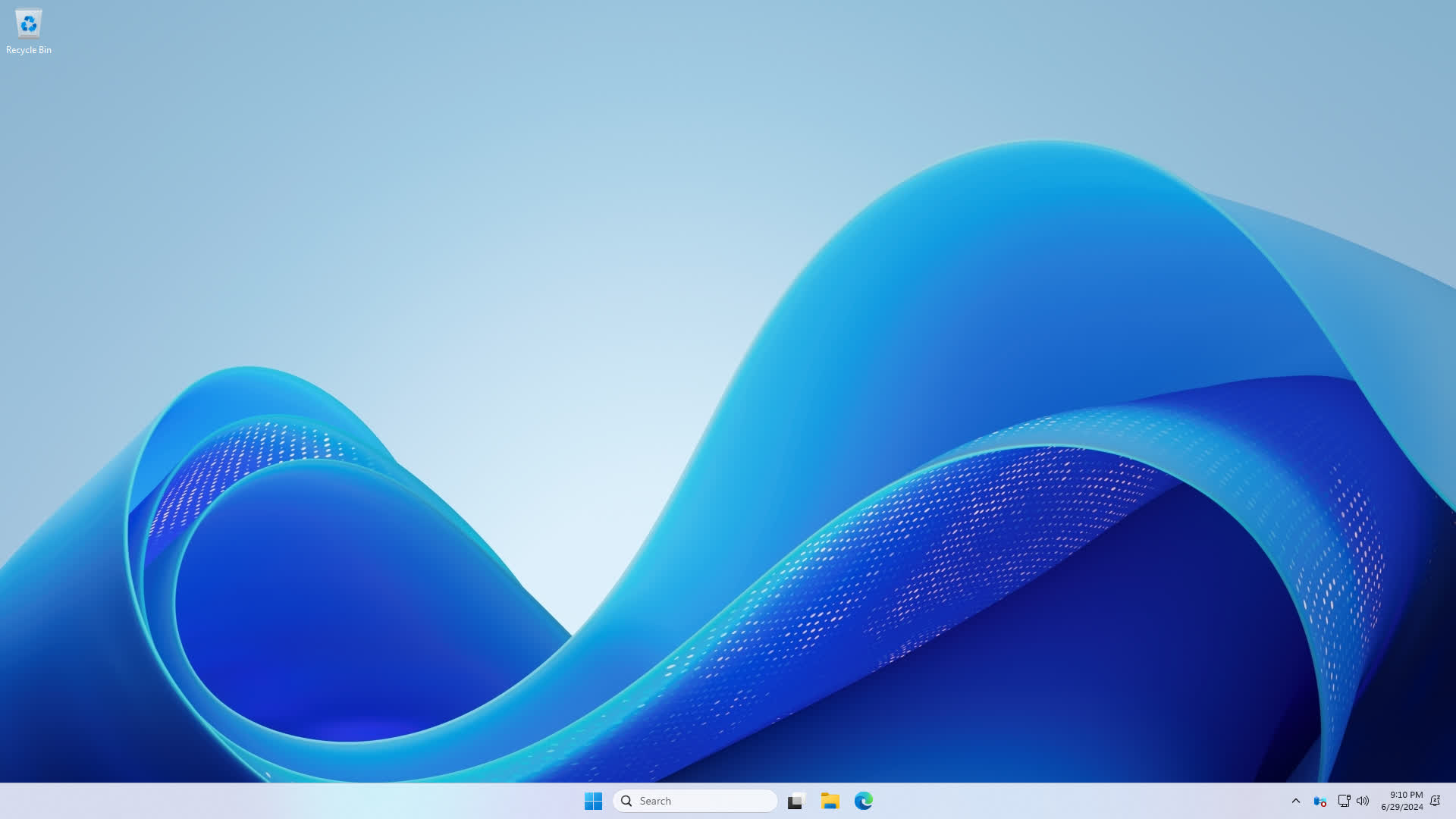Facepalm: For regular users, upgrading from Windows Server 2022 to 2025 might like an awesome idea. But for system admins responsible for keeping business-critical systems running smoothly, an unplanned OS upgrade is pretty much a nightmare scenario. These upgrades require extensive testing to ensure that all custom apps and legacy software a company relies on will still work after the big jump to the new OS version.
Earlier this week, multiple system administrators reported that a routine security update unexpectedly triggered a full operating system upgrade. What was supposed to be a standard patch ended up installing Windows Server 2025 on countless machines still running the 2022 edition.
The snafu was first reported on November 5 by a customer of security firm Heimdal, who goes by 'Fatboy40' on Reddit. Heimdal provides patch management services and relies on Microsoft to label updates accurately so the right patches get applied at the right time. In this case, however, an update marked as security fix KB5044284 turned out to be the entire Windows Server 2025 upgrade dropping in unannounced.
It took some time for Heimdal's team to get to the bottom of why 2025 was getting installed willy-nilly. According to their Reddit post, they traced the issue to the Windows Update API, which had mislabeled the 2025 upgrade as KB5044284 – a number that should actually correspond to a Windows 11 update.

"Our team discovered this discrepancy in our patching repository, as the GUID for the Windows Server 2025 upgrade does not match the usual entries for KB5044284 associated with Windows 11. This appears to be an error on Microsoft's side, affecting both the speed of release and the classification of the update. After cross-checking with Microsoft's KB repository, we confirmed that the KB number indeed references Windows 11, not Windows Server 2025," Heimdal noted in their post.
Heimdal estimates that around 7% of its customers were hit by the surprise upgrade before they could block that KB number across managed servers. It's not a huge percentage, but certainly enough to cause major headaches.
The big challenge now is what to do about it. Rolling back to the previous Server 2022 setup will be no easy feat since this kind of in-place upgrade from one Windows Server release to another aren't even officially supported by Microsoft – unlike the smoother Windows 10 to 11 upgrade path for standard desktops. So sysadmins who find themselves stuck on Server 2025 may struggle to find official support or downgrade tools from Microsoft.
As a result, impacted admins may have to put their backup skills to the test or just bite the bullet, pay for 2025 licensing, and deal with the large number of changes and compatibility issues that come with jumping OS versions so abruptly.
"It's not been a great week at work, too much time lost on this, and the outcome is that in some instances backups have come into play however Windows Server 2025 licensing will have to be purchased for others," vents a clearly frustrated Fatboy40.