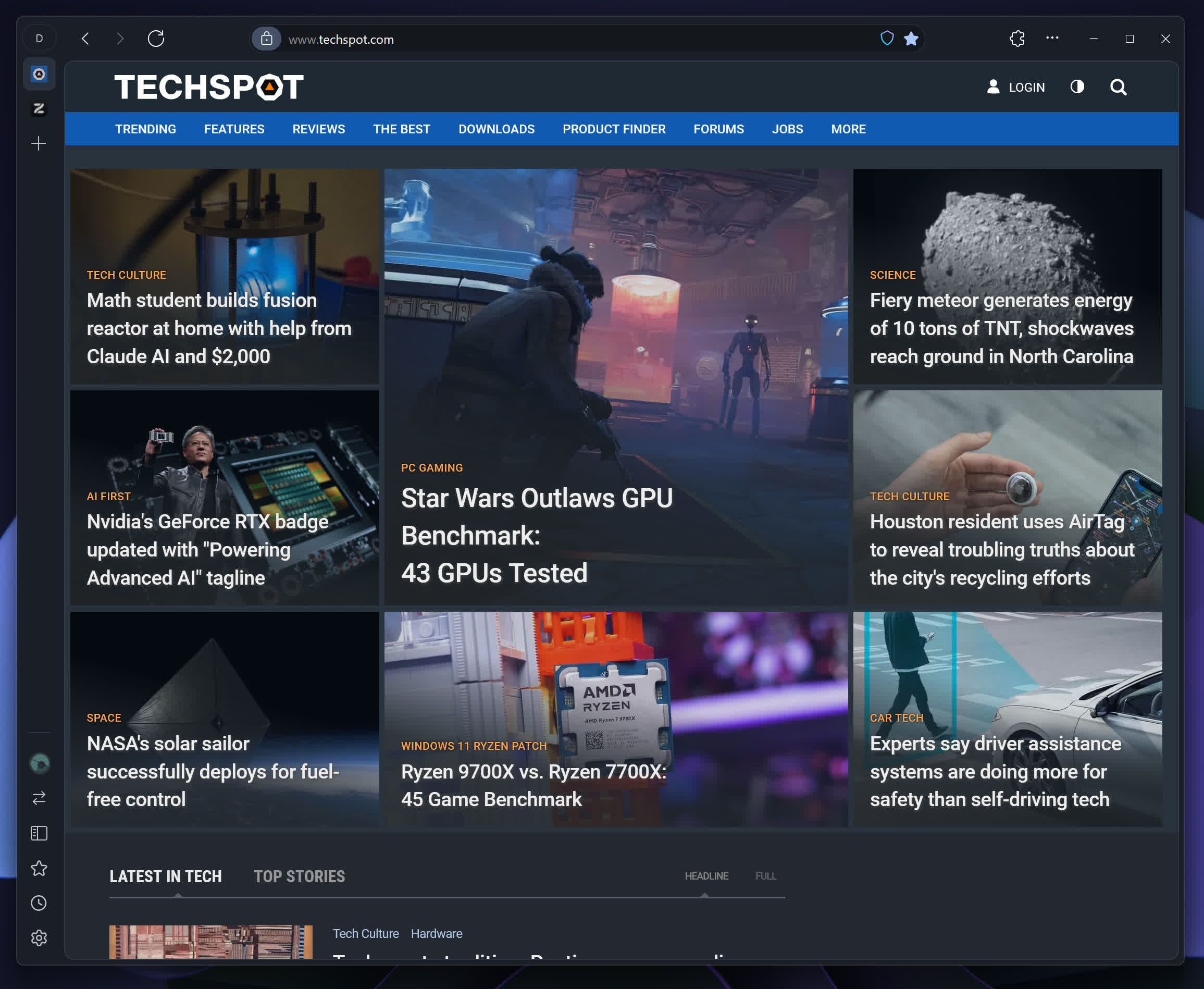Zen Browser is focused on being always at the latest version of Firefox, ensuring that you have the latest security updates and features.
Features
- Firefox Based
- Fully Open source
- Automated Releases to ensure security
- Community driven
- Constantly improving
- Completely Customizable
- Vertical Tabs
- Thoughtful Design
Split Views
Zen Browser allows you to split your view into multiple panes, so you can work on multiple things at once. It's perfect for multitasking.
Better tab management
Better tab management helps you stay organized and focused, reducing clutter and enhancing productivity.
Security and Privacy is important to us
Zen is based on Firefox, ensuring that your browsing experience prioritizes security and privacy. With advanced tracking protection and minimal data collection, Zen keeps your online activity safe and secure, giving you peace of mind as you explore the web.
Sidebar
Zen Browser has a built-in sidebar that lets you quickly access your favorite websites, bookmarks, and more. It's the perfect way to stay organized.
Introducing Compact Mode
Zen Browser's compact mode gives you more screen real estate by hiding the title bar and tabs. It's perfect for when you need to focus on your work.
Does it track me?
No! Zen Browser is built with privacy in mind. We don't track you, we don't collect your data, and we don't sell your data to third parties.
How secure is Zen Browser?
Zen Browser is built on top of Firefox, which is known for its security features. We also have additional security features like https only built into Zen Browser to help keep you safe online.
What's New
Fixes
- Fixed gradient generator not allowing closing the last color
- Fixed the gradient generator not saving the texture if it's 0
- Fixed transparent colors when not having any color selected
- Fixed sidebar webpanels being in a darker contrast
Features
- Added a confirmation dialog when the gradient generator has successfully saved the gradient