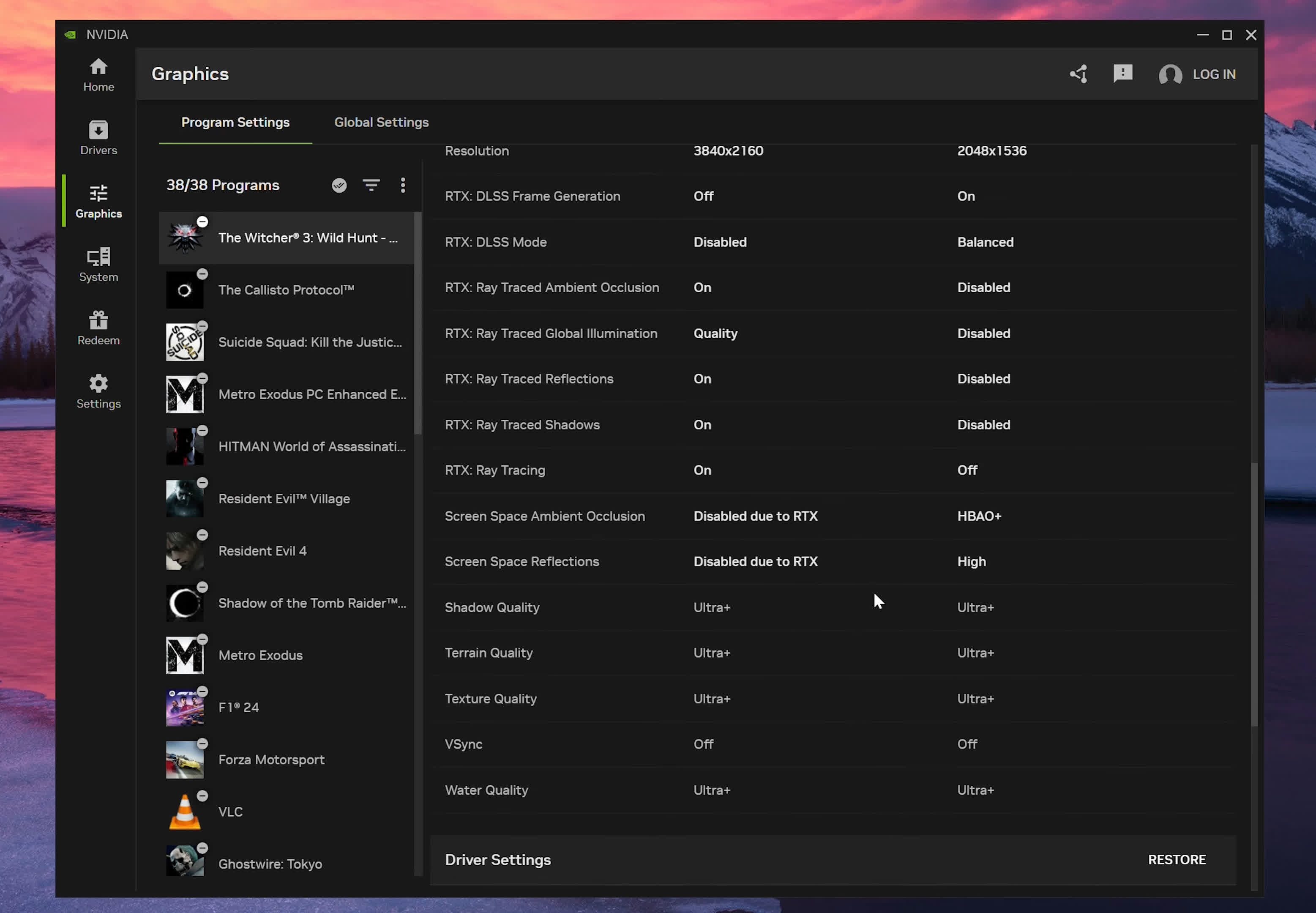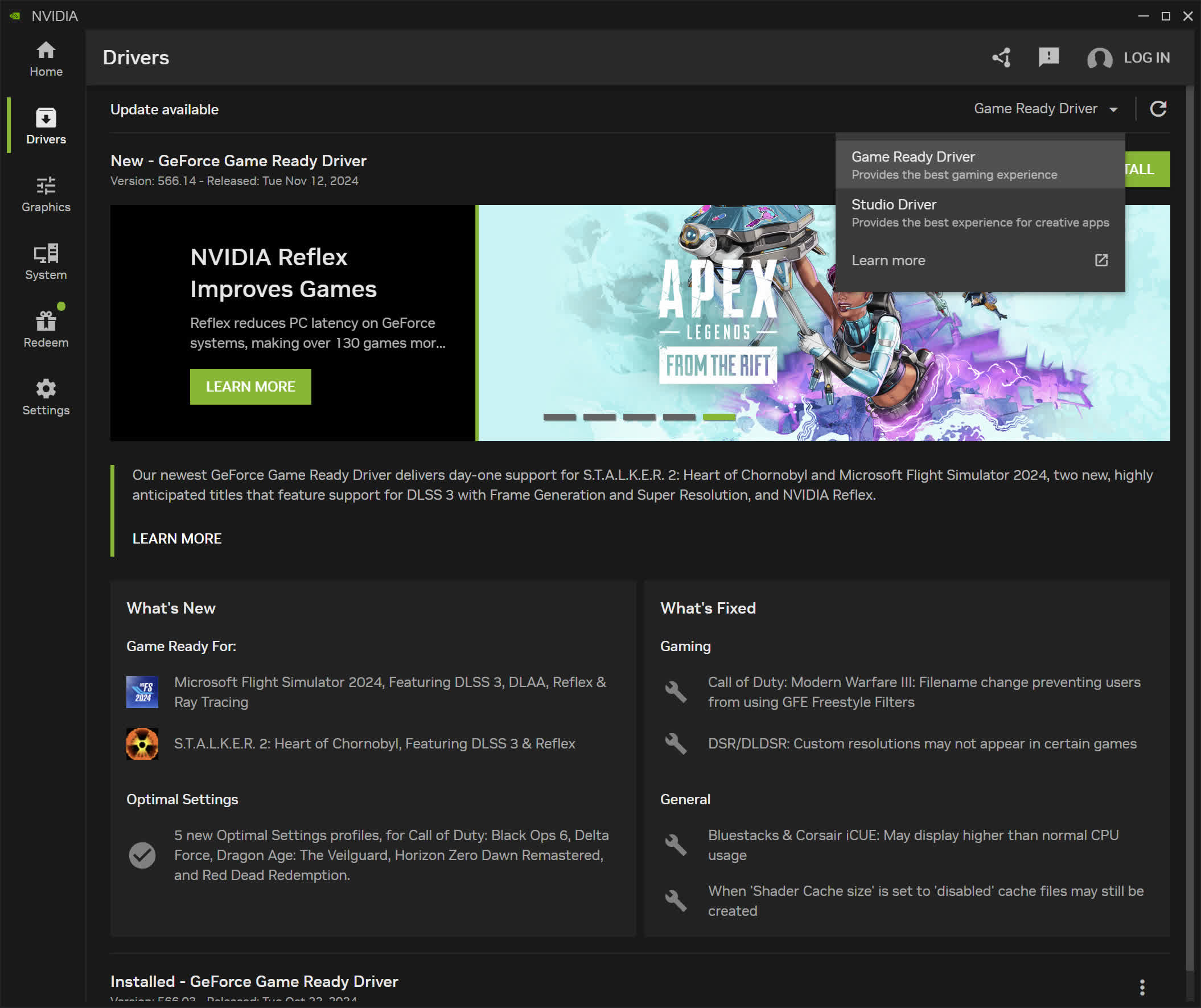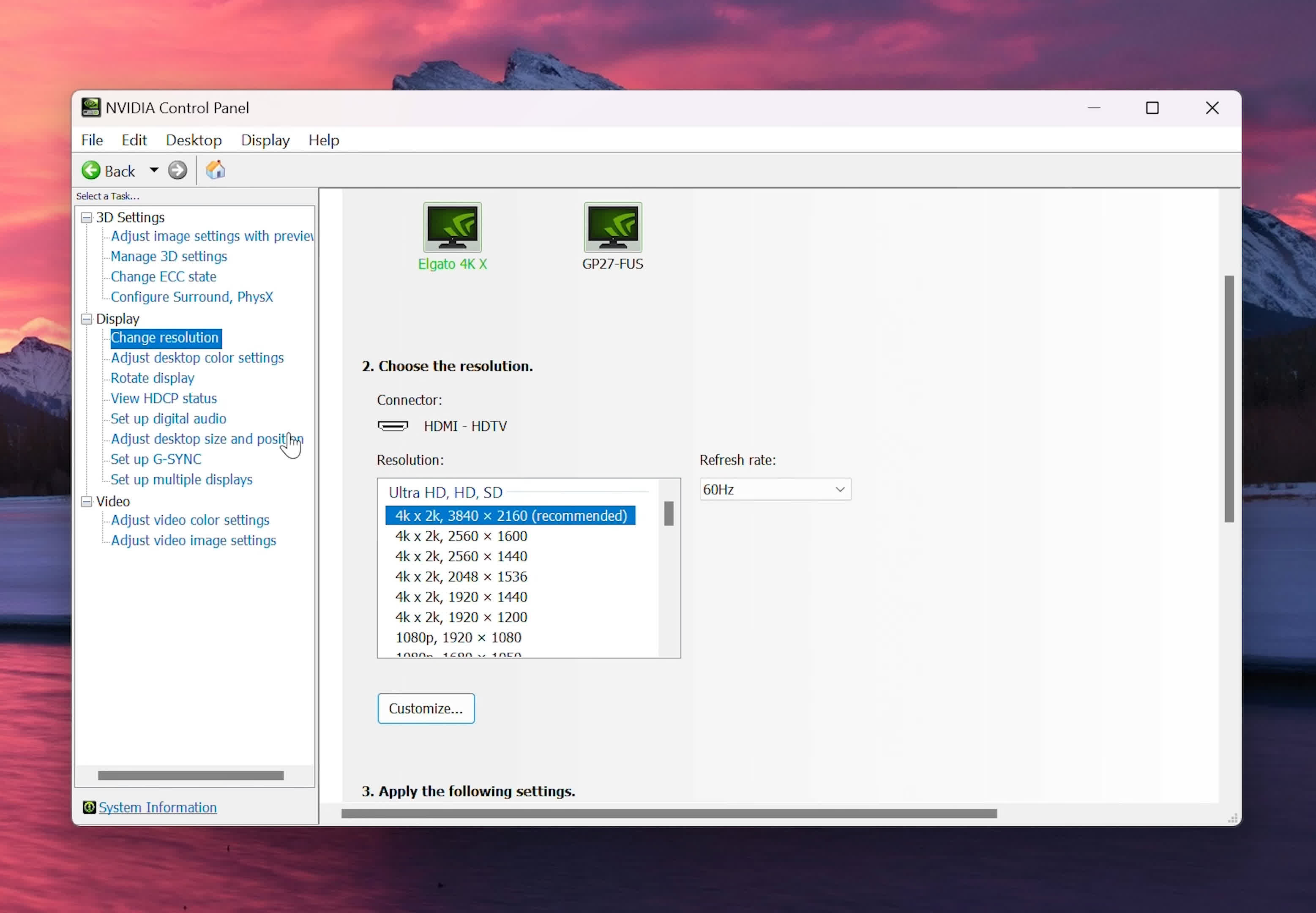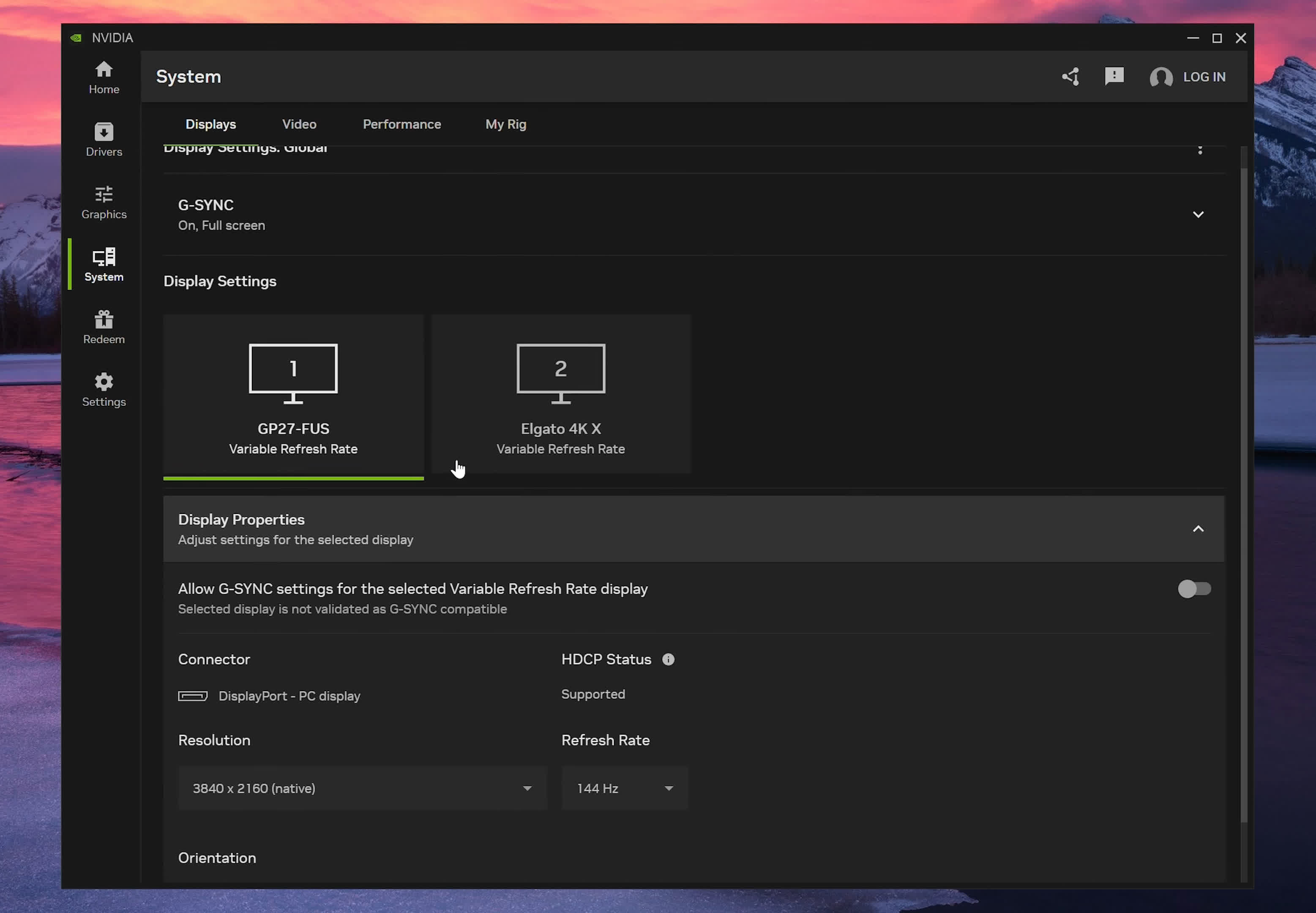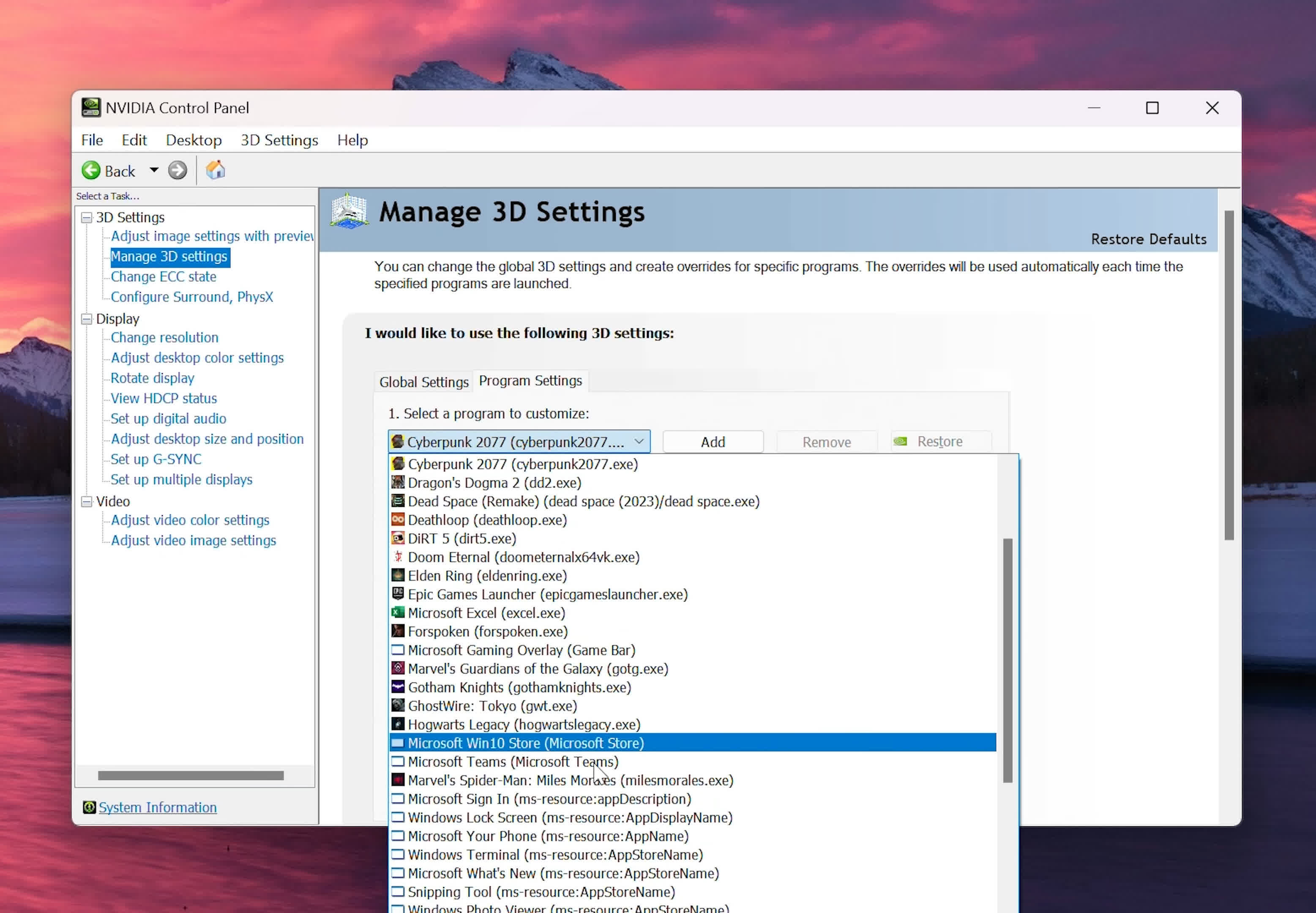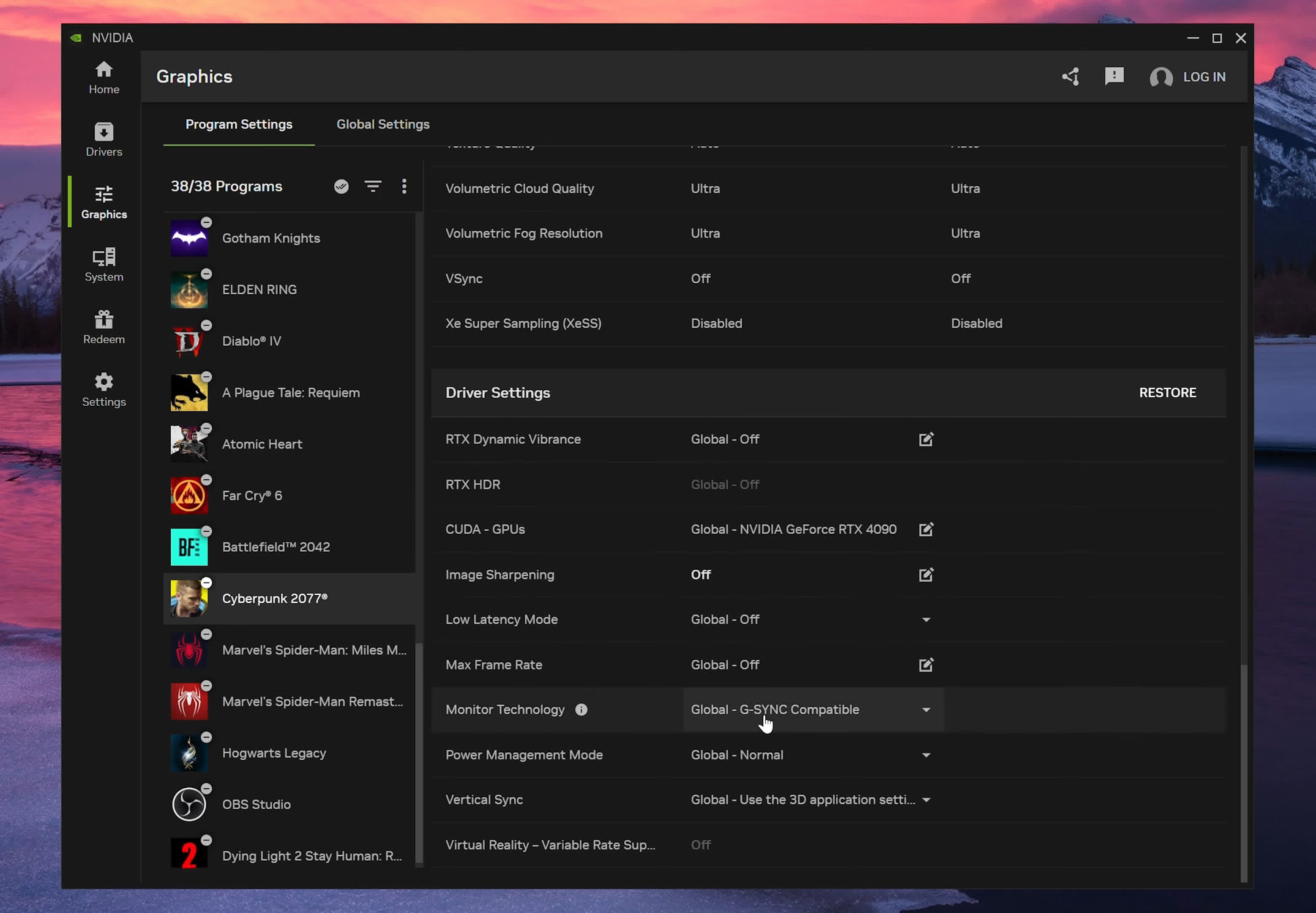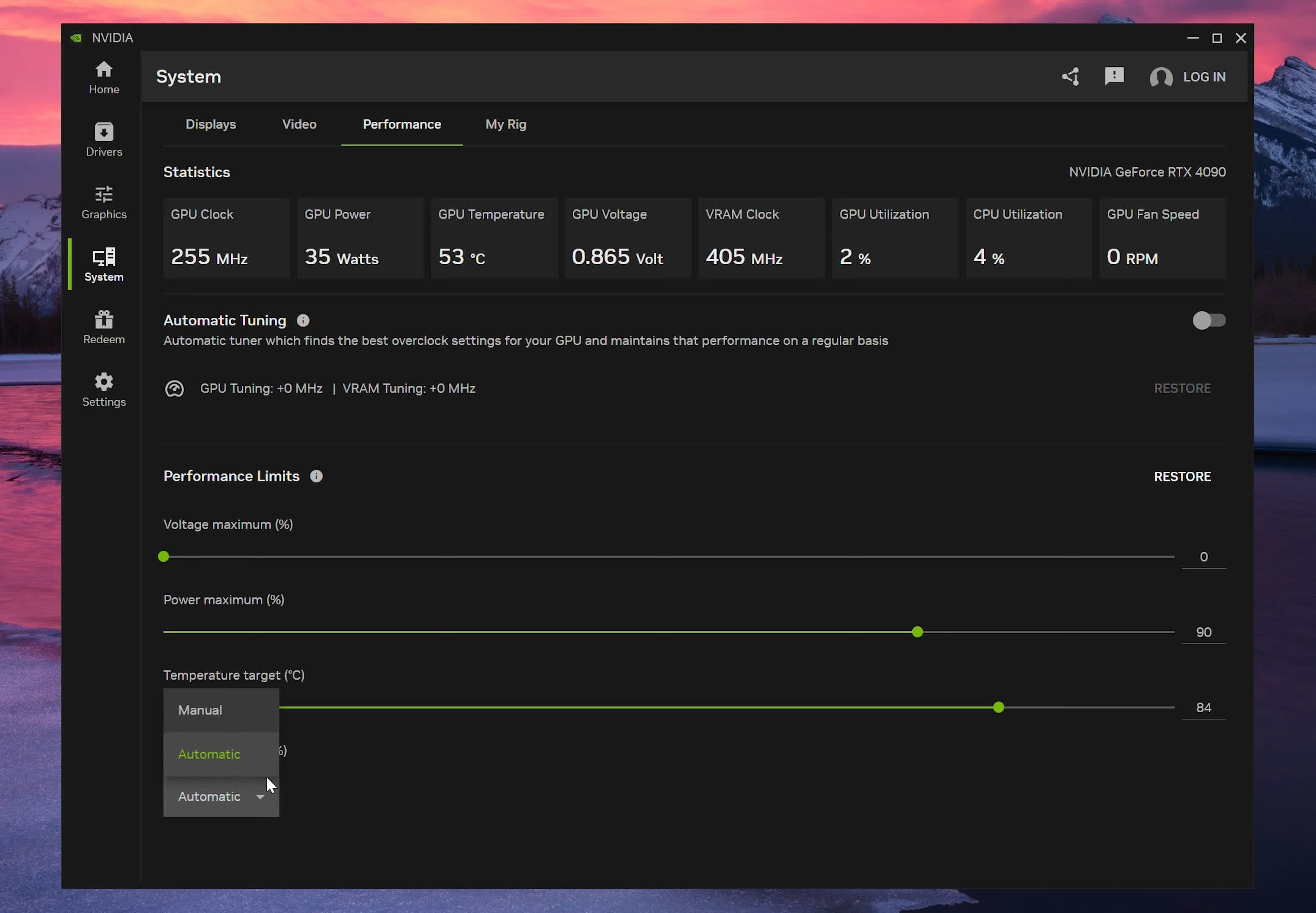What just happened? GeForce Experience is dead – long live the Nvidia App! Starting today, Nvidia is rolling out version 1.0 of the Nvidia App, officially bringing it out of beta. Nvidia says version 1.0 is now fully ready to replace GeForce Experience, with all of its features migrated into the new app. This marks the first step toward creating a single, unified application that will eventually replace both GeForce Experience and the Nvidia Control Panel.
If you're a GeForce GPU owner and haven't yet transitioned to the Nvidia App, this is the perfect time to do so. The new app is far superior to Nvidia's older GeForce Experience and Control Panel apps – even if every Control Panel feature isn't included yet. The new app is faster, easier to navigate, unifies features that were awkwardly split between two applications, and – best of all – there's no login required.
Until now, to access the Nvidia App you had to download a beta version and this would replace GeForce Experience on your system. Some features from the Control Panel are now available in the Nvidia App, too, but not all, so for now the Nvidia App and Control Panel will continue to coexist. Future updates will add more Control Panel settings with the goal of making the Nvidia App the single destination for all Nvidia GPU settings, marking the end of the separate GeForce Experience app now that all its features have transitioned.
Now, technically, GeForce Experience isn't fully dead; it won't be deleted from existing systems automatically, but it will no longer receive any updates and will move to "legacy status." Moving forward, Nvidia will be using the Nvidia App instead, so upcoming drivers will bundle the app rather than GeForce Experience. This change will happen "soon," according to the company, and will be an optional part of the installation.
This means GeForce owners can now keep their drivers up to date easily without having to go through an annoying and unnecessary login process. We've been using the app's beta version since it came out in February, and aside from its speed, this is a key reason why we enjoy using it. Regular driver installations and re-installations are now hassle-free, eliminating the need to log in on every new system or after each driver re-install – a factor that turned some users away from GeForce Experience. With the Nvidia App, you simply install it and update your drivers with no hassle, no login nags. The driver updates are the first tab in the app, it's easy to navigate and use, and all the key driver information is right there.
Now, you can still log in to the Nvidia App if you really want to; there's a login button in the top right corner. However, we've found no reason to do so thus far. Nvidia notes that redeeming rewards or accessing games bundled with GeForce GPU purchases requires logging in, but we've never felt compelled to do so, except to access a bundled game from a GPU purchase.
The second reason to switch to the Nvidia App is performance. Accessing key features is significantly faster and easier, with a more modern feel than the outdated Control Panel. There was no excuse for the Control Panel to be this slow in 2024 on this level of hardware – a key issue Nvidia addresses with the Nvidia App.
One of the criticisms we heard on our previous coverage of the Nvidia App was some people not being a fan of Nvidia changing what is a very simple application (the Nvidia Control Panel) and making it more complicated and harder to navigate through a "modern" interface in the Nvidia App. However, this critique doesn't hold up when we see how the app functions now, with more Control Panel features integrated.
Some users may still prefer the old Control Panel, as it's what they're used to, but here's an example of why the new App interface is better: display settings. In the Control Panel, display settings are scattered across multiple pages – resolution and refresh rate on one, G-Sync settings on another, and rotation on yet another. Adjusting these parameters on multiple displays means navigating through multiple sluggish pages.
In the Nvidia App, these settings are consolidated on one page, eliminating the need to load separate pages. G-Sync settings are at the top, with displays listed along with each setting, like resolution, refresh rate, and orientation, all grouped together. Information about connectors and display capabilities remains accessible, and the larger font size is easier to read on high-resolution monitors.
Not every Control Panel setting has transitioned to the Nvidia App yet, so there are some missing features, such as display color format controls and custom resolutions. You'll still need the Control Panel for those settings, along with video color settings and multi-display configurations like Nvidia Surround. However, Nvidia assures that they're adding the most-used settings first, with additional features in future updates. An interface that consolidates all display settings into a single, fast-access page is a huge improvement, and we already see Nvidia working towards that in the current app.
Game Settings Management: Before / After
The game settings interface is also significantly improved. Previously, these settings were divided between the Control Panel and GeForce Experience – the Control Panel handled driver overrides, while GeForce Experience managed game settings and optimization tools. The Nvidia App brings these together, allowing you to adjust everything for each game in one app.
This consolidation is especially relevant for modern games. The Control Panel's legacy overrides, such as anisotropic filtering and anti-aliasing, have little impact on newer titles. It makes sense for game settings in the Nvidia App to control these through in-game settings rather than driver settings. Important driver settings – frame rate caps, DSR, G-Sync, Vsync, and others – are included in the app's more accessible and user-friendly interface. Changing these settings in the Control Panel is very slow and changing between games is clunky.
Since its initial release, Nvidia has added a Performance tab in the System section, offering full GPU statistics and one-click GPU overclocking that, according to Nvidia, maintains warranty coverage. Limit sliders allow you to control how much the OC feature pushes the GPU, with customizable limits for power, temperature, and fan speed.
The improved overlay is another notable addition to the Nvidia App. Unlike the GeForce Experience overlay, which takes over the entire screen, the new overlay has a cleaner layout, providing access to video capture, screenshot capabilities, game filters, and performance overlays.
The Nvidia App also introduces new features, like RTX HDR and AV1 video capture.
After using the Nvidia App in various beta stages over the past six months, we highly recommend installing it if you own a GeForce GPU. Nvidia has continued to add features, and as more functionality is incorporated from the Control Panel, the overall package becomes even easier to use.
The Nvidia App also brings Nvidia's software closer to AMD's Radeon Software, which has provided a high-quality app experience for some time. As of version 1.0 of the Nvidia App, Radeon Software remains more feature-rich, with every setting and feature integrated, while Nvidia App still has a few gaps. Nonetheless, the core functionality is here, and users can provide Nvidia with feedback on desired features or changes.