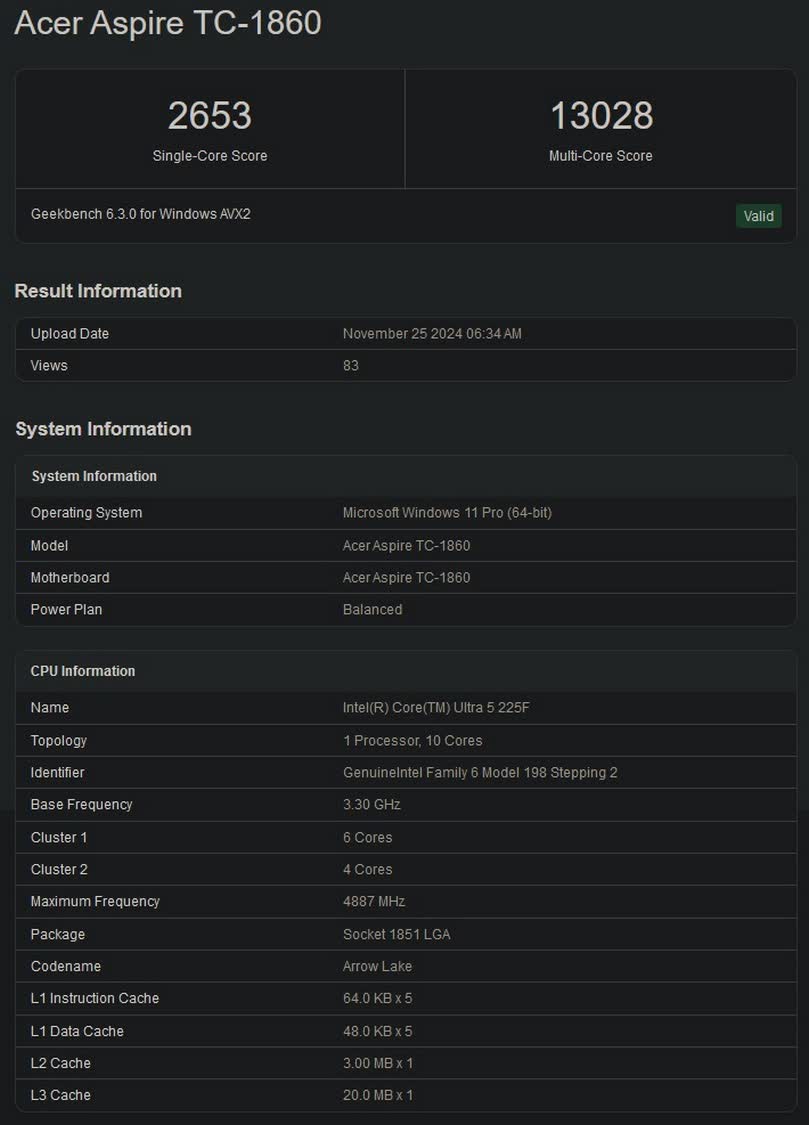In context: Intel launched its Core Ultra 200S "Arrow Lake-S" desktop CPUs last month, emphasizing AI capabilities and energy efficiency. The initial lineup includes five SKUs, led by the flagship Core Ultra 9 285K. Now, Team Blue appears to be expanding the series, as a new chip has surfaced on Geekbench, revealing some key details.

The listing, spotted by X user Benchleaks, reveals that the Core Ultra 5 225F features 10 cores, comprising six performance cores and four efficient cores. Additional specifications include 20 MB of L3 cache and a maximum frequency of 4.887 GHz. It's worth noting that this clock speed reflects the chip's peak during the Geekbench test and may not represent the official retail specifications.
The benchmark results indicate that the Core Ultra 5 225F is slightly faster than its predecessor, the Core i5-14400F, but falls short of the Core Ultra 5 245K. The unreleased chip achieved 2,653 points in the single-core test and 13,028 points in the multi-core test. For comparison, the i5-14400F scored 2,425 points in single-core performance and 10,502 in multi-core tests, while the Core Ultra 5 245K reached 3,087 and 18,882 points, respectively.
The specifications and initial benchmarks suggest that the Core Ultra 5 225F will target the mid-range market, appealing to mainstream users. Intel is also rumored to be preparing more budget-friendly Arrow Lake-S desktop SKUs, including several Core Ultra 3 chips, although no credible leaks about these have surfaced yet.
While the latest leak provides some insight into Intel's mid-range offering in the Core Ultra 200S family, the results should be taken with caution. Geekbench listings are relatively easy to falsify, and the authenticity of this particular entry cannot be confirmed. Furthermore, synthetic benchmarks like these often fail to reflect real-world performance accurately, so it's best to wait for hands-on reviews and real-world benchmarks to gain a clearer understanding of the chip's capabilities.
Currently, Intel's Arrow Lake-S flagship, the Core Ultra 9 285K, boasts 24 cores (eight performance + 16 efficient), a maximum clock speed of 5.7 GHz, and an MSRP of $589. On the more affordable end, the Core Ultra 5 245KF features 14 cores (6P + 8E), a 5.2 GHz max frequency, and a price tag of $294.
Intel Core Ultra 5 225F "Arrow Lake-S" CPU spied with 10 cores and 4.9GHz boost clock