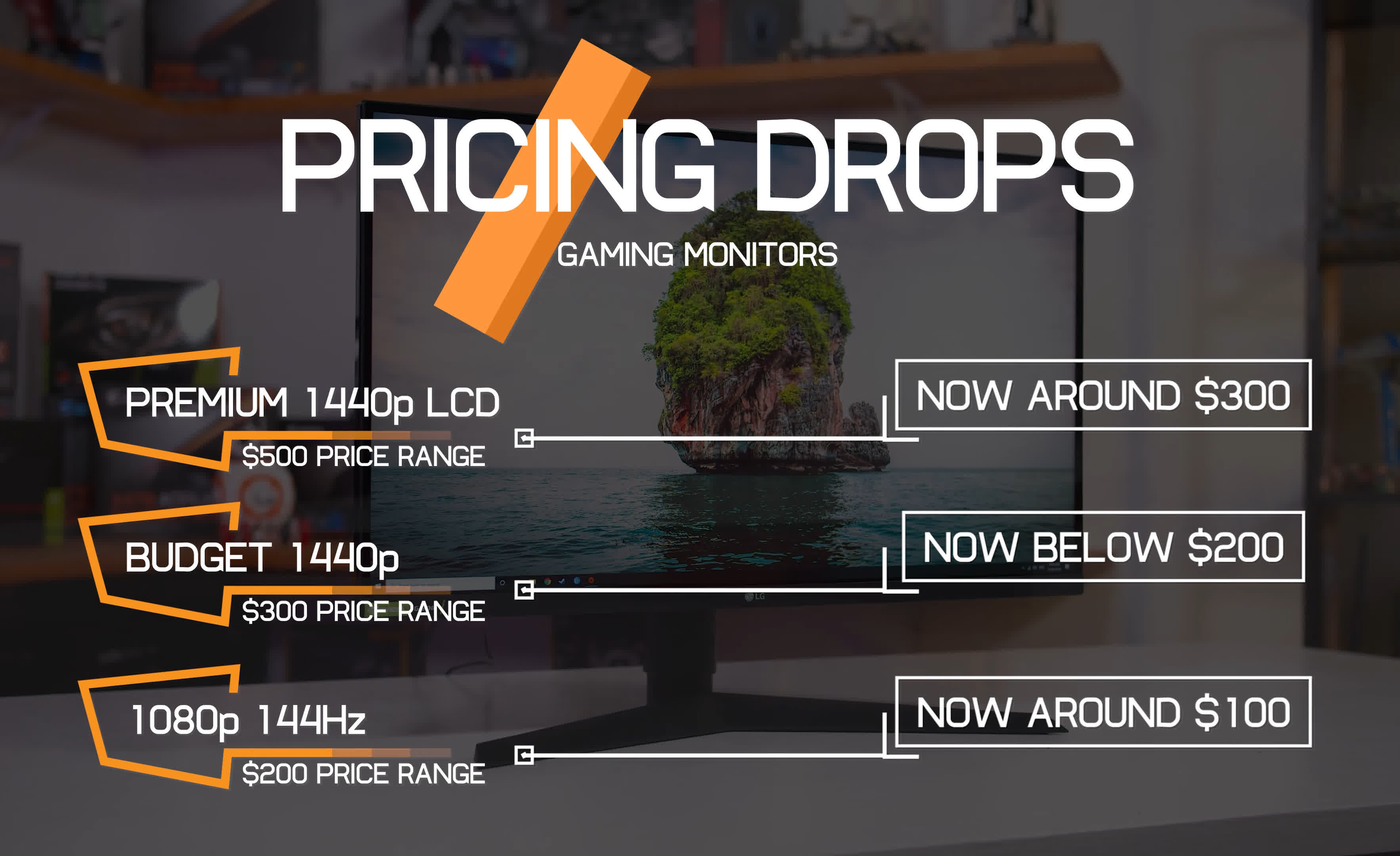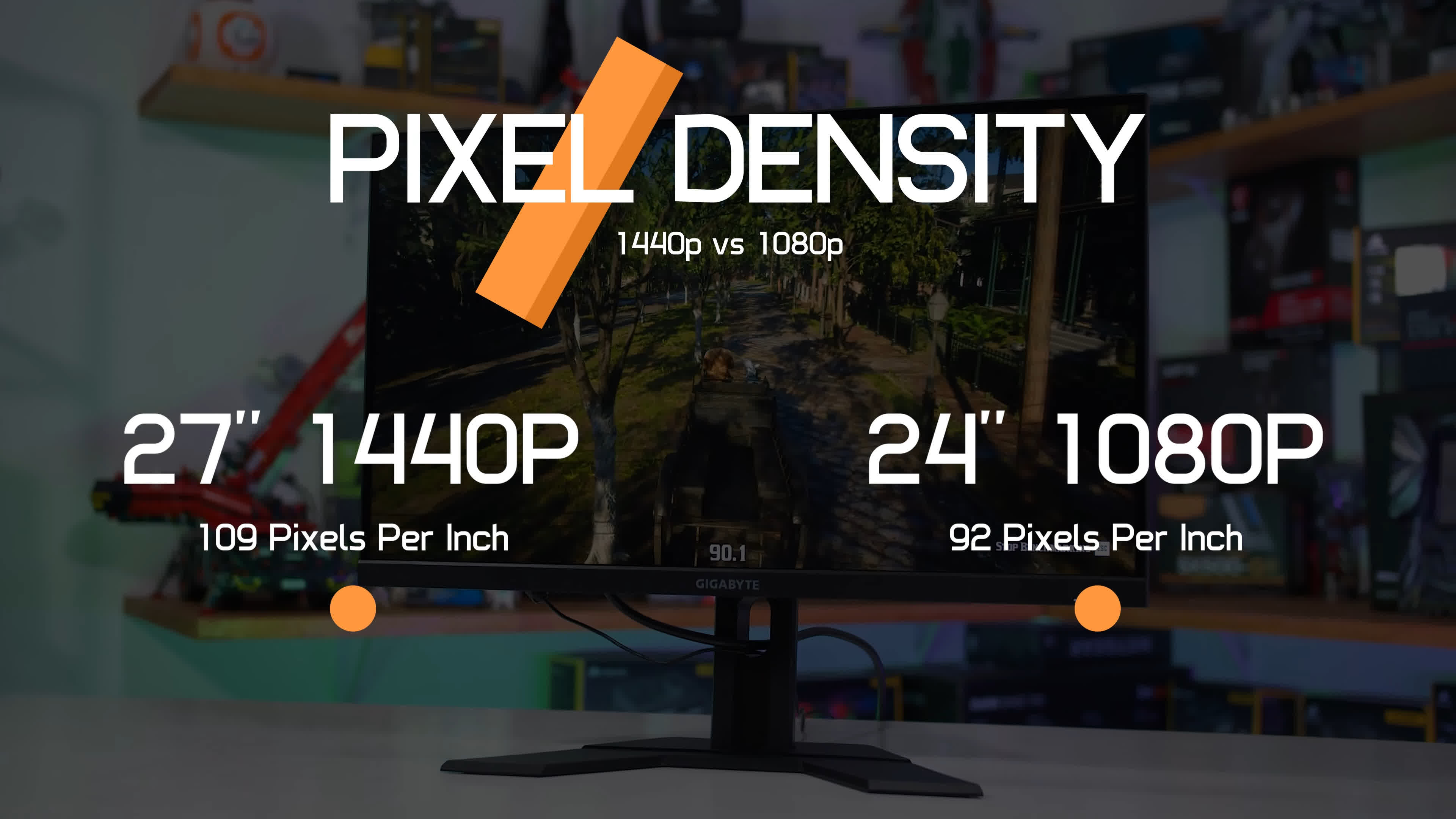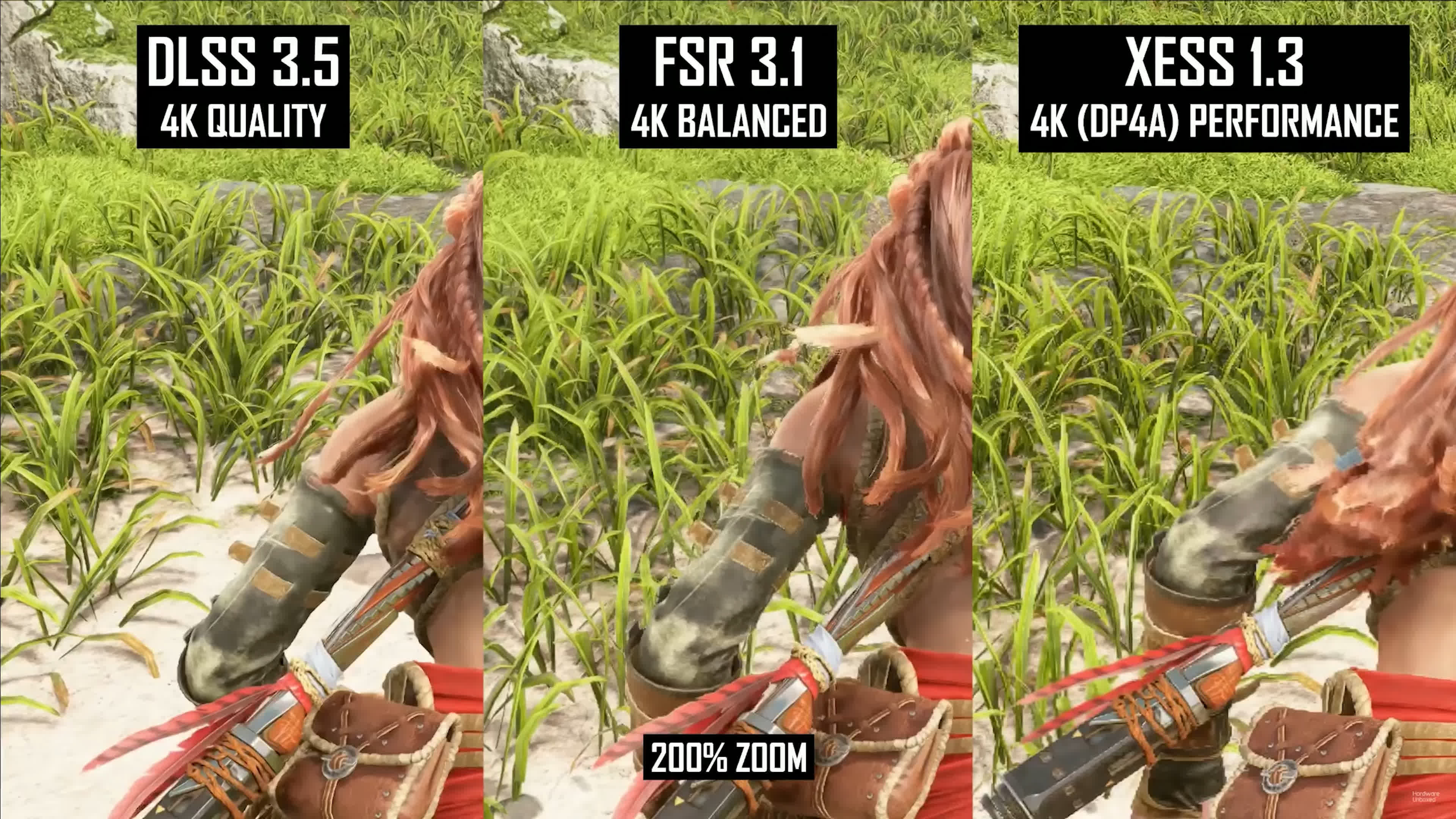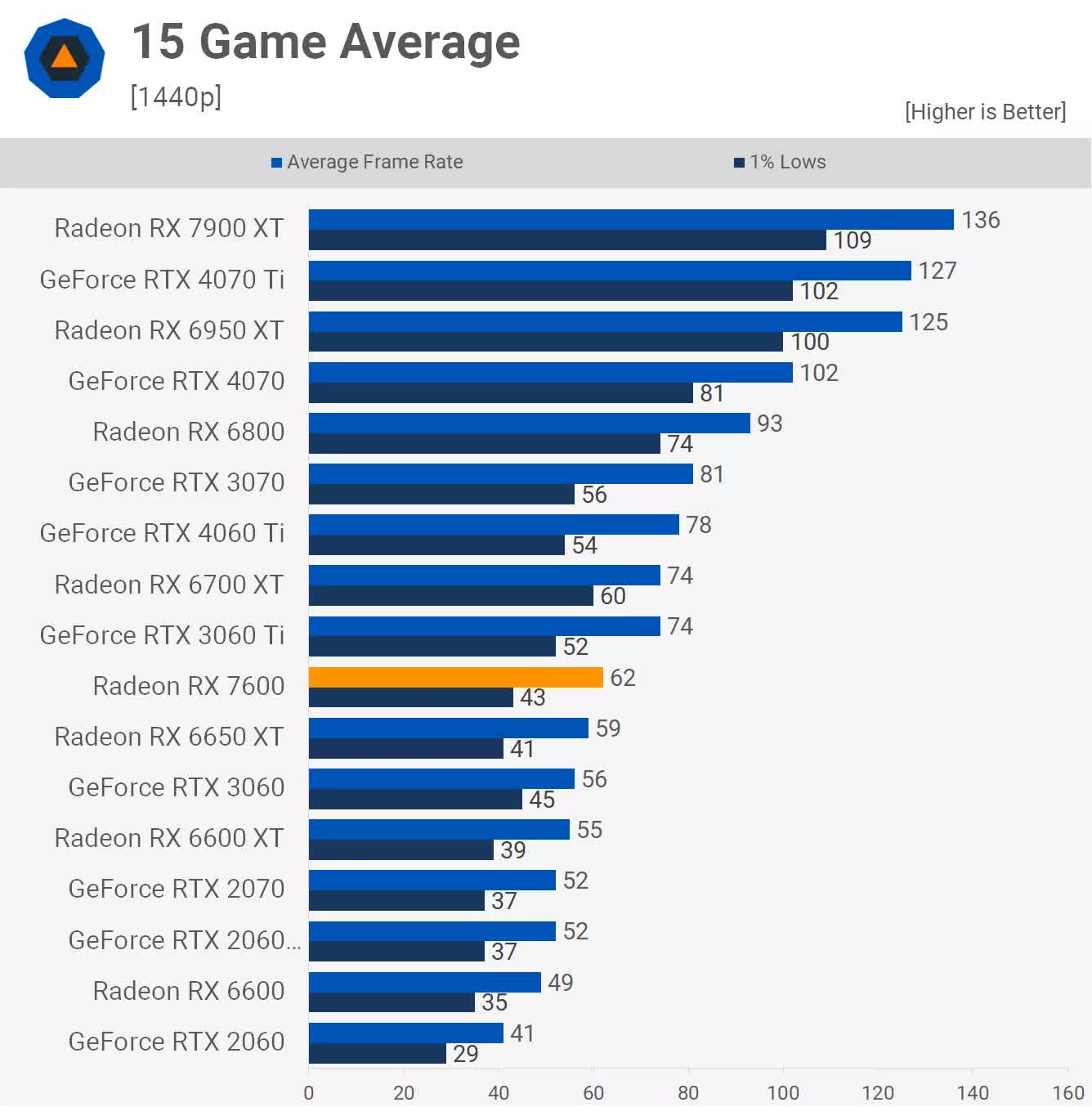If you haven't been paying attention to the monitor market lately, you might not have realized that in the last year or so, good quality 1440p gaming monitors have become exceptionally cheap. So cheap that they are effectively starting to replace 1080p monitors as the go-to entry-level choice for PC gamers. As we approach 2025, we think 1440p is the new 1080p.
1440p Monitors Have Gotten Way Cheaper
Until just recently, if you had less than $200 to spend, you were pretty much consigned to a mid-refresh-rate 1080p gaming monitor. Over the years, there have been plenty of these, such as the AOC 24G4, Gigabyte G24F, Pixio PX248, MSI G274F, and many others, stretching all the way back to products like the AOC 24G2. In fact, back when we first reviewed the 24G2 in early 2020, it was one of the best and most affordable 1080p 144Hz IPS gaming monitors at $180.
But back in 2020, if you wanted a 1440p gaming monitor, you were generally looking at paying at least $300 for one of the better budget-class monitors. At the time, we were recommending the ViewSonic VX2758-2KP-MHD for $320 as a 1440p 144Hz IPS. High-end 1440p options included models like the LG 27GL850 at $500.
Fast forward to today, and despite inflation, these monitor categories have shifted down a tier in pricing. Premium 1440p LCD monitors that used to occupy the $500 price range are now better and closer to the $300 mark. Budget 1440p monitors that used to set you back $300 are now below $200. And 1080p 144Hz monitors that used to cost below $200 are now dirt cheap, filling out price points previously occupied by basic 1080p 60Hz panels. This means that at price points we generally consider to be entry-level, gamers can now purchase a 1440p monitor straight off the bat and not have to touch 1080p at all.
And no, purchasing a 1440p gaming monitor for less than $200 doesn't mean you're getting some piece of junk that delivers terrible performance. We've recently tested two monitors priced below $200 that have genuinely impressed us with their performance and feature set, offering outstanding bang for the buck and overall quality comparable to more expensive alternatives.
The best cheap option is the Dell G2724D, which is usually selling around $180 to $200. We described this as a steal in our review. The 27-inch 1440p 165Hz IPS panel used in the G2724D provides a decent motion experience with virtually no annoying artifacts like excessive ghosting or inverse ghosting. It's balanced out with a nice color experience, well-calibrated sRGB mode, decent factory tuning, high brightness, and great viewing angles. The contrast ratio isn't too bad either.
It performs just as well as some of the monitors that were much pricier at the time, such as the G2724QPF-QD and Gigabyte M27Q-P. Dell managed to create a low-cost 1440p monitor without compromising the experience, making it a great choice for entry-level shoppers.
There's also the Asrock PG27QFT2A, which is available around $160 - $190. It's also a 27-inch IPS LCD, this time at 180Hz, and while response times aren't as fast as the Dell model, it's still usable. It packs a great contrast ratio for an IPS LCD, decent brightness, good viewing angles, and the overall package is solid, if basic.
Another noticeable trend we're seeing is that some of the other monitors we've recommended over the years have slowly been dropping down to that golden $200 price point. The MSI G274QPF-QD is a great display, and it's gone from $270 in early 2024 to just a little over $200 now. LG is offering one of their panels in the LG 27LG83A for as little as $200.
The Gigabyte M27Q has fallen in price by $50 since the start of the year. And there are a couple of other promising sub-$200 options that we have yet to test, like the MSI MAG 275QF. We expect that many of these will be hot items and really smash that $200 barrier to pieces during the holiday sales period, because competitors are already sitting below that point right now.
We think it's crucial to be aware of this if you're planning on buying a new gaming monitor, because it's very easy to miss the value on offer in the 1440p range. I guess that's what got the ball rolling for us to want to write this article...
1080p Is Still An Entry-Level Choice
If you think that 1080p is the only choice, you may end up spending too much on a 1080p monitor. For example, right now the AOC 24G4 is priced at $180 – the same typical price as the G2724D or PG27QFT2A, which are 1440p instead.
The Gigabyte G24F 2 is a 1080p monitor we weren't overly impressed with, and for $160 we'd strongly recommend spending just $20-30 more to get a 1440p display instead. And this is not even mentioning the many 1080p options available for more than $200.
To be fair, the cheapest 1080p gaming monitors today are priced closer to $110-130. Products like the Pixio PX248 Prime, HP Omen 24, and MSI G series are all fair and sensible offerings for a 1080p monitor in 2024. These products have replaced the old 1080p 75Hz IPS models that used to dominate the ~$100+ market, which is as cheap as you can get without getting into the crappy and poor value zone.
In other words, if you want the absolute cheapest option you can get, 1080p is still there, alive and kicking, and more affordable than before for reliable budget monitors. But in the same way that buying a 1080p 144Hz monitor was a much better choice than a 1080p 75Hz monitor in 2020, we think a 1440p 144Hz monitor is a much better choice than a 1080p 144Hz monitor in 2024.
1440p Is Way Better
There are multiple reasons why 1440p is a substantial upgrade. The most obvious one is pixel density, which directly relates to image quality. In a standard 27-inch panel size, 1440p delivers 109 pixels per inch, compared to 82 PPI for a 1080p screen. That's a 33% increase in density, which leads to a clearer, sharper image. Better text that's easier and nicer to read, not as blurry across the panel, it's a huge difference.
In fact, a 1440p monitor at 27 inches is still delivering 18% better pixel density than a 1080p 24-inch screen, so if you're considering a smaller 1080p panel that's better suited to the resolution, 1440p at 27 inches is better again. You only get parity in pixel density when comparing a 32-inch 1440p screen with a 24-inch 1080p screen; in most other cases, the comparison is very favorable to 1440p, making it more usable on larger screen sizes. Even at just 27 inches, 1080p screens have a bit of the "you can see the pixels" effect.
With a larger resolution comes more screen real estate. 1440p at 100% scaling in Windows allows you to fit in more windowed applications than 1080p at 100% scaling. It opens up more split-screen or side-by-side app configurations. It allows you to do more and utilize smaller text sizes without things becoming unusably blurry.
This has big benefits in a lot of productivity use cases, or even things like web browsing. So if you're thinking about buying a monitor for more than just gaming, the higher resolution is a big benefit. We'd find it very difficult to use a 1080p monitor for our workflow these days, that's how accustomed we are to the benefits of a higher resolution.
Gaming Benefits From 1440p
For gaming, there are plenty of benefits for going 1440p as well. The usual go-to concern with the upgrade from 1080p is the performance cost: 1440p requires faster hardware to run well than 1080p. But an equally significant factor in many modern games is the image quality you get at lower resolutions.
Especially in an era dominated by upscaling, with many gamers playing games at sub-native resolutions through DLSS, FSR, or XeSS, 1440p monitors will deliver substantially better image quality that goes beyond just a sharper, higher resolution.
This is because all upscalers work better at higher resolutions. The overall image quality from, say, DLSS Quality mode is much better at 1440p compared to 1080p. At 1440p, the output is closer to the native, non-upscaled image than it is at 1080p. This is due to the render resolution being higher, feeding in higher-resolution frames to the algorithm, increasing overall image quality.
Using upscalers at lower output resolutions like 1080p leads to a blurrier presentation and more visual artifacts than you'd typically get at 1440p, and there are fewer instances at 1080p where DLSS can produce an image that's equivalent to or better than native.
The simple reality is that these upscalers haven't been designed with 1080p in mind. Most of the time, they are optimized for 4K, so the closer you can get to that resolution, the better an upscaler will perform. There's a whole discussion to be had here about how the visual quality of 1080p gaming has eroded over time due to things like upscalers, but we can't see this going away anytime soon, which is why it's becoming harder to recommend 1080p these days.
And again, this upscaling quality difference is in addition to the pixel density benefits of a higher resolution. All games, even those without upscaling, look better at 1440p. And the benefit isn't always restricted to single-player games: it can be easier to spot enemies and react when you've got more pixel information on the screen. Some pros and competitive gamers still prefer 1080p, but we've heard from others who swear that higher resolutions are better.
Modern Graphics Cards Can Do 1440p
Another factor that makes 1440p a great choice in 2024 is that modern graphics cards are moving more and more toward higher resolutions as their baseline capabilities. We're no longer in a world where mainstream models struggle to render at 1080p 60FPS – both the Nvidia GeForce RTX 4060 and AMD Radeon RX 7600 rendered just over 60 FPS on average in our 15-game review sample using ultra settings.
And that's at native 1440p; if you factor in upscaling, that average improves substantially. Yes, these GPUs will deliver a higher frame rate at 1080p, but we think the overall experience at 1440p is highly playable, and the benefits are easily justified.
There are all sorts of layers to this as well. With upscaling at 1440p, you should be able to match the performance you're getting at 1080p but with higher output image quality. This is because, at 1080p, the best image quality will be closer to native rendering, but at 1440p, you can achieve similar results using upscaling on Quality mode. There's a lot more flexibility these days in how you configure a game to look and run, which makes jumps in display resolution a lot less painful.
All of this is to say that, in our opinion, 1440p is now the mainstream choice for gamers, as 1080p once was. It's no longer a premium or mid-range feature that's inaccessible to budget buyers. 1440p monitors these days are cheap, high-quality, and are what we'd recommend below $200. Graphics cards and even games themselves are moving toward 1440p as the baseline for image quality and performance. Video content is now widely available at resolutions above 1080p. And there's no doubt that desktop apps are better suited to higher resolutions.
There's still a place for 1080p in the market, but it's becoming increasingly low-end, occupying the position that 1080p 60Hz and even 720p monitors held before it. Honestly, this is great news for gamers because, unlike other PC components, monitors have become noticeably cheaper over time, and the entry point to a decent display is getting lower and lower. There is so much competition, so many great buys – it's really a great time in the monitor space right now.
Shopping Shortcuts:
- Dell G2724D 27" on Amazon, Dell
- Asrock PG27QFT2A 27" on Amazon
- LG UltraGear 27GL83A 27" on Amazon
- Alienware AW3423DWF 34" QD-OLED on Dell
- Samsung Odyssey OLED G9 on Amazon
- Asus ROG Strix XG27ACS on Amazon, Newegg
- AOC Q27G3XMN on Amazon, Newegg
- MSI G274QPF-QD on Amazon
- Asus ROG Swift PG27AQN on Amazon